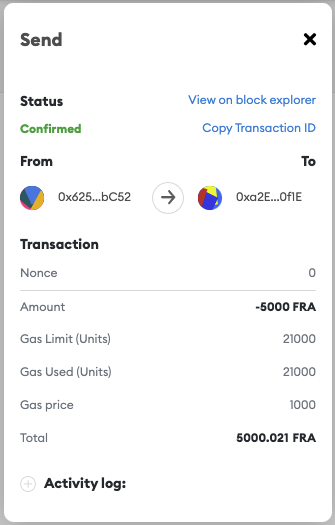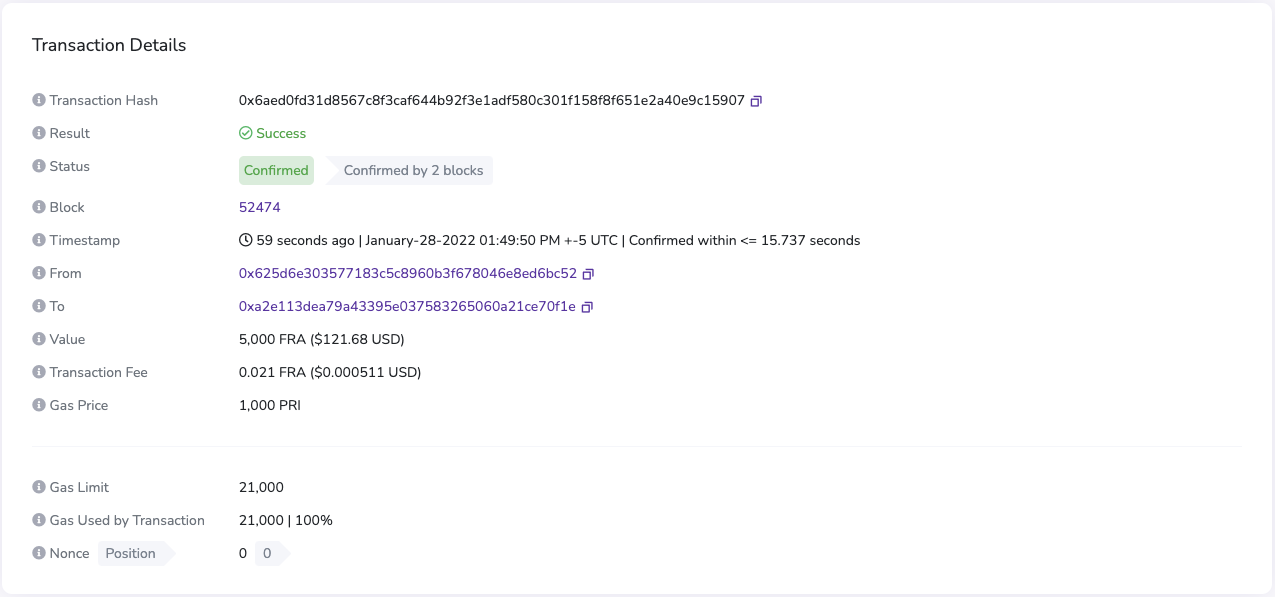Using Ledger on Findora EVM
The Findora Evm allows you to use a ledger device for storing and trasfering FRA . We will use a Nanoledger X , for the demo but any device should work fine .
Connect your ledger to metamask#
- Select
Connect hardware walletin your metamask settings dropdown
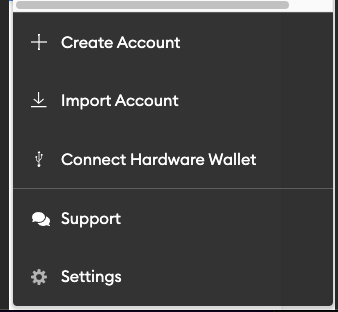
- Select you device type , We will use ledger for this demo
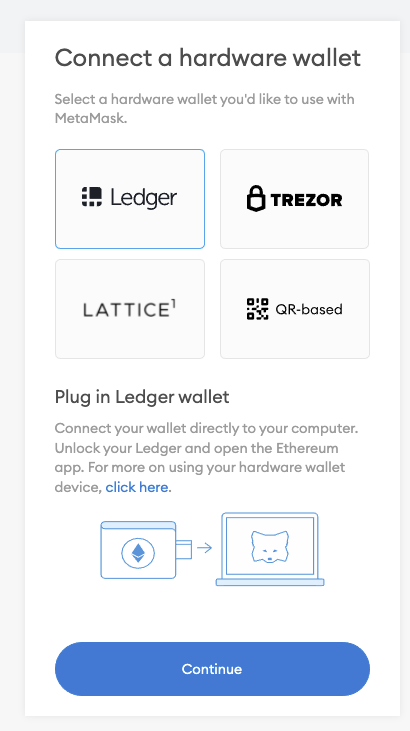
note
Follow the onscreen instructions to unlock the ledger device and open the Ethereum application

- Allow metamask to connect to you HD device
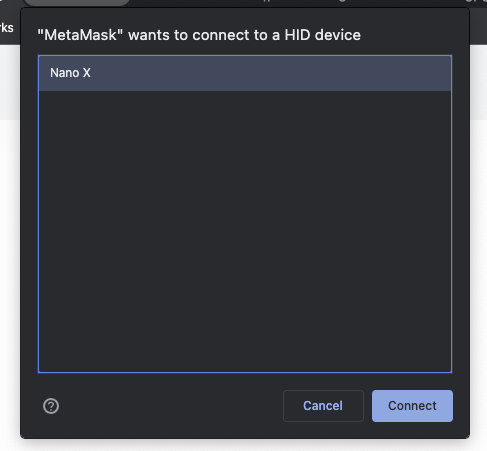
note
In this step make sure that ,any other applications( such as Ledger Live) which might connect to your hardware wallet should be closed.
- Once connected, unlock an account.
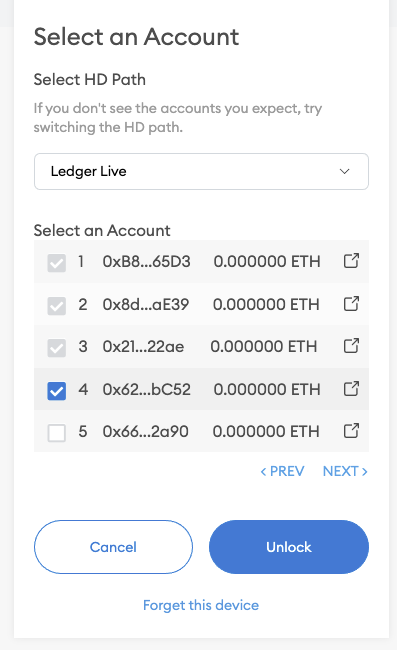
note
The unit shows up as ETH becuase we are using the EThereum app , but this will not affect the actual transfersledger
- Verify your new Hardware wallet account on Findorascan
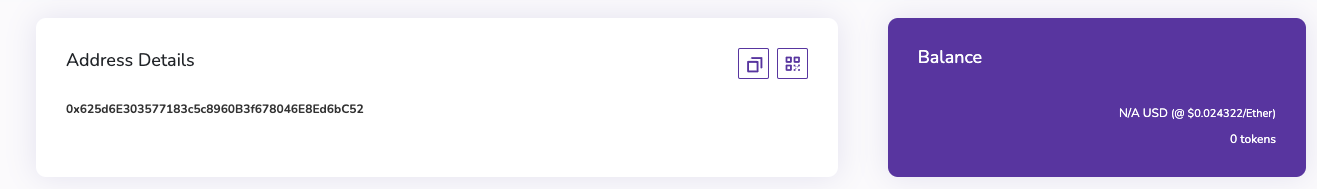
Receive funds on your Ledger address#
Receiving funds to you ledger address would be the same process as any other trasfer on the findora evm
- Setup the transfer and confirm
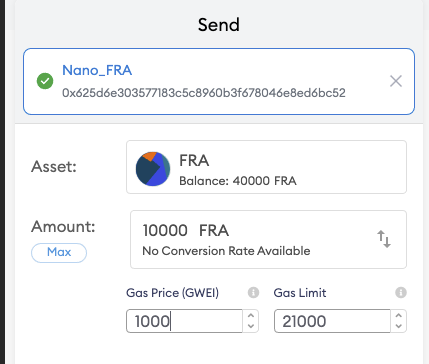
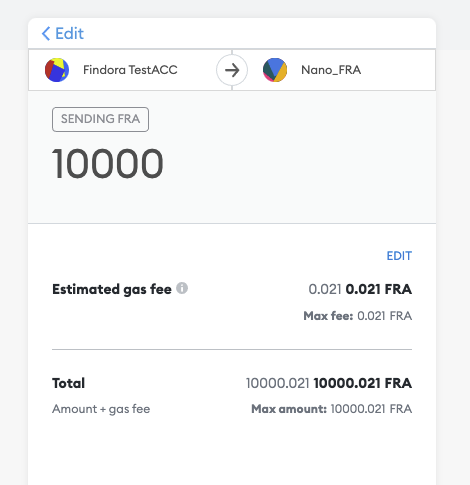
- Check confirmed status on Metamask and Block Explorerr
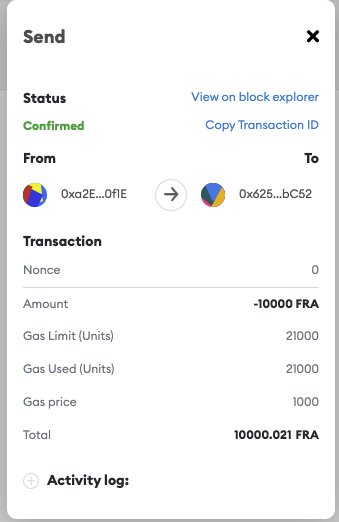
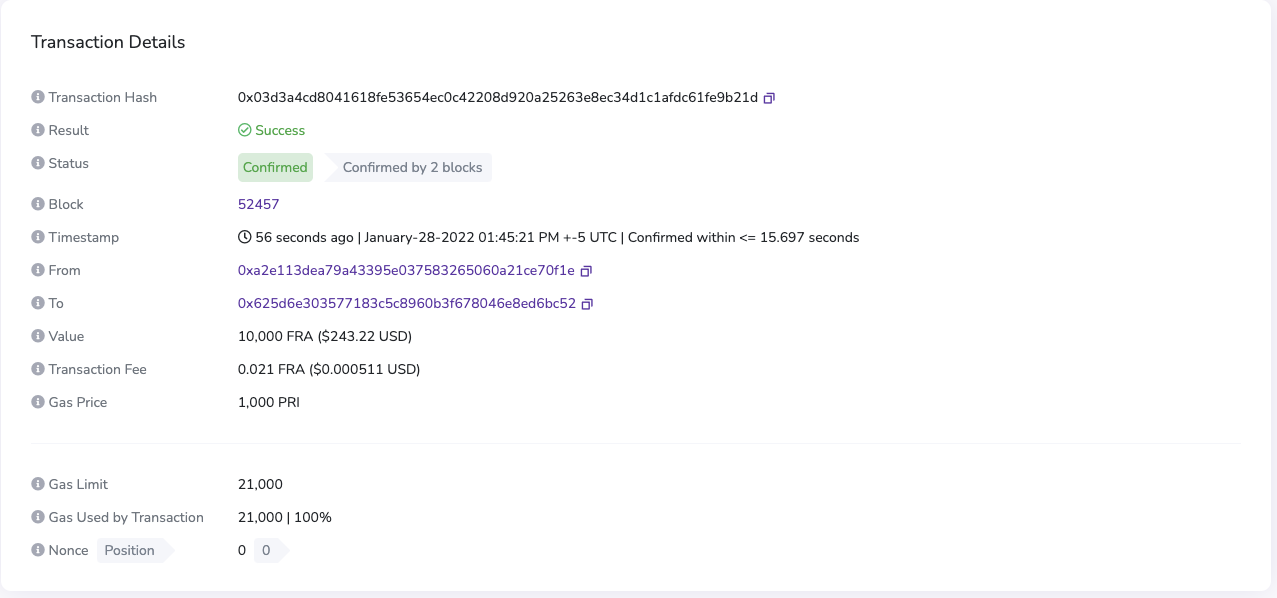
Sending funds from your Ledger Account#
- Setup the transfer
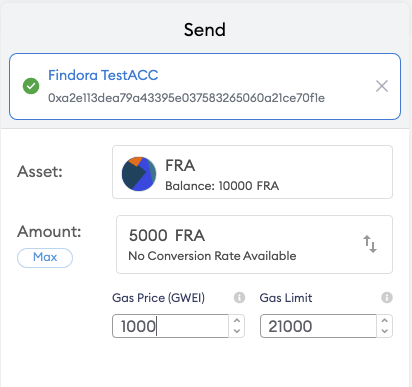
- Confirm and click continue
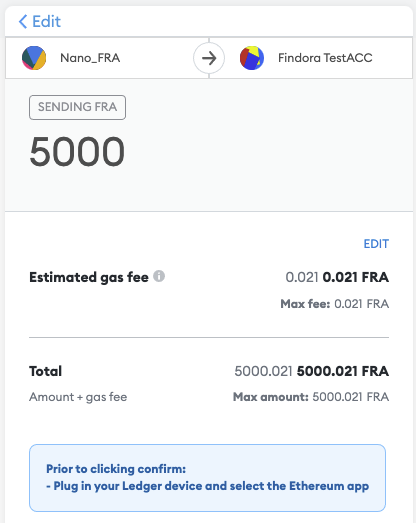
- Note: Follow on screen instructions to plug your device and open ethereum app

- The transaction should now pop up on your device

- Verify the tx details




note
The amounts show up as ETH only becuase its the Ethereum app ,but the actuall transfer is in FRA
- Approve the tx on the device by clicking both buttons together

- Check confirmed status on Metamask and Block Explorer