Deploy Rialto Guide
Findora Anvil and BSC testnet cross-chain.
Rialto Bridge (Anvil Testnet): anvil.rialtobridge.io
Rialto Bridge (Mainnet): not released yet
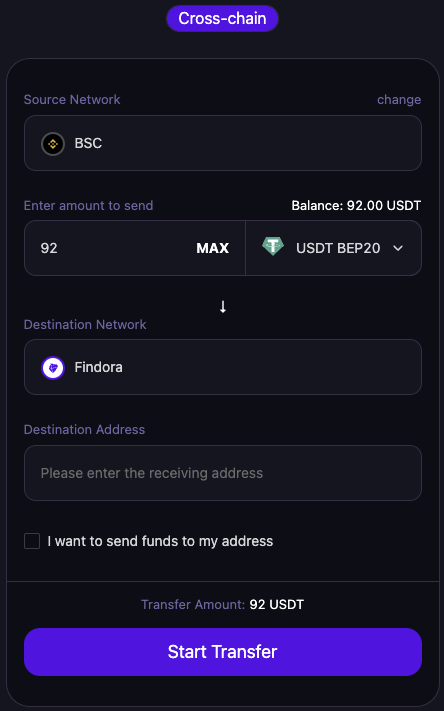
Frontend Config#
window.__RUNTIME_CONFIG__ = { CHAINBRIDGE: { chains: [ { chainId: 0, networkId: 525, name: "findora-anvil", decimals: 18, bridgeAddress: "0x26925046a09d9AEfe6903eae0aD090be06186Bd9", erc20HandlerAddress: "0xE75Fb7714B5098E20A2D224693A1c210ad0c1A42", rpcUrl: "https://prod-testnet.prod.findora.org:8545/", type: "Ethereum", nativeTokenSymbol: "FRA", tokens: [ { address: "0x0000000000000000000000000000000000001000", name: "Findora", symbol: "FRA", imageUri: "FRAIcon", resourceId: "0x000000000000000000000000000000c76ebe4a02bbc34786d860b355f5a5ce00", }, ], }, { chainId: 1, networkId: 97, name: "bsc-testnet", decimals: 18, bridgeAddress: "0xacB8C5D7be5B23644eCe55789Eb6aA6bd6C31e64", erc20HandlerAddress: "0x3e1066Ea99f2934e728D85b03BD72d1BbD61D2D4", rpcUrl: "https://data-seed-prebsc-1-s1.binance.org:8545/", type: "Ethereum", nativeTokenSymbol: "BNB", tokens: [ { address: "0xa1238f3dE0A159Cd79d4f3Da4bA3a9627E48112e", name: "FRA BEP20", symbol: "FRA", imageUri: "FRAIcon", resourceId: "0x000000000000000000000000000000c76ebe4a02bbc34786d860b355f5a5ce00", }, ], }, ], },};Lets test our bridge!#
cb-sol-cli#
We will be using the Rialto Bridge contract CLI to deploy and interact with the contracts. Grab and install the CLI by running:
git clone -b v1.0.0 --depth 1 https://github.com/FindoraNetwork/chainbridge-tools \&& cd chainbridge-deploy/cb-sol-cli \&& npm install \&& make installRialto Bridge Vars#
SRC_GATEWAY=https://prod-testnet.prod.findora.org:8545/DST_GATEWAY=https://data-seed-prebsc-1-s1.binance.org:8545/
SRC_PK="<private key on Findora>"DST_PK="<private key on BSC>"
SRC_TOKEN="0x0000000000000000000000000000000000001000"RESOURCE_ID="0x000000000000000000000000000000c76ebe4a02bbc34786d860b355f5a5ce00"
SRC_BRIDGE="0x26925046a09d9AEfe6903eae0aD090be06186Bd9"SRC_HANDLER="0xE75Fb7714B5098E20A2D224693A1c210ad0c1A42"
DST_BRIDGE="0xacB8C5D7be5B23644eCe55789Eb6aA6bd6C31e64"DST_HANDLER="0x3e1066Ea99f2934e728D85b03BD72d1BbD61D2D4"DST_TOKEN="0xa1238f3dE0A159Cd79d4f3Da4bA3a9627E48112e"Deposit token#
Findora => BSC#
Approve the handler to spend tokens on our behalf (to transfer them to the token safe).
cb-sol-cli --url $SRC_GATEWAY --privateKey $SRC_PK --gasPrice 10000000000 erc20 approve \ --amount 100 \ --erc20Address $SRC_TOKEN \ --recipient $SRC_HANDLERNote: Most ERC20 contracts use 18 decimal places. The amount specified will be encoded with the necessary decimal places. This can be configured with --decimals on the erc20 command.
Execute a deposit.#
cb-sol-cli --url $SRC_GATEWAY --privateKey $SRC_PK --gasPrice 10000000000 erc20 deposit \ --amount 10 \ --dest 1 \ --bridge $SRC_BRIDGE \ --recipient 0x5849771139978fe0B3D52303d71D222a347e7CaB \ --resourceId $RESOURCE_IDThe relayer will wait 3 block confirmations before submitting a request which may take a few minutes on the test network. Keep an eye on the target=XXXX output in the Rialto bridge relayer window. The transfer will occur when this reaches the block height of the deposit transaction.
BSC => Findora#
Approve the handler on the destination chain to move tokens on our behalf (to burn them).
cb-sol-cli --url $DST_GATEWAY --privateKey $DST_PK --gasPrice 10000000000 erc20 approve \ --amount 10 \ --erc20Address $DST_TOKEN \ --recipient $DST_HANDLERTransfer the wrapped tokens back to the bridge. This should result in the locked tokens being freed on the source chain and returned to your account.
cb-sol-cli --url $DST_GATEWAY --privateKey $DST_PK --gasPrice 10000000000 erc20 deposit \ --amount 1 \ --dest 0 \ --bridge $DST_BRIDGE \ --recipient 0x91388a75f30065f6F1D679541C6aDc2c3ade08A8 \ --resourceId $RESOURCE_ID