Rialto Clients
Rialto bridge frontend
Rialto Bridge (Mainnet): rialtobridge.io
Rialto Bridge (Anvil Testnet): anvil.rialtobridge.io
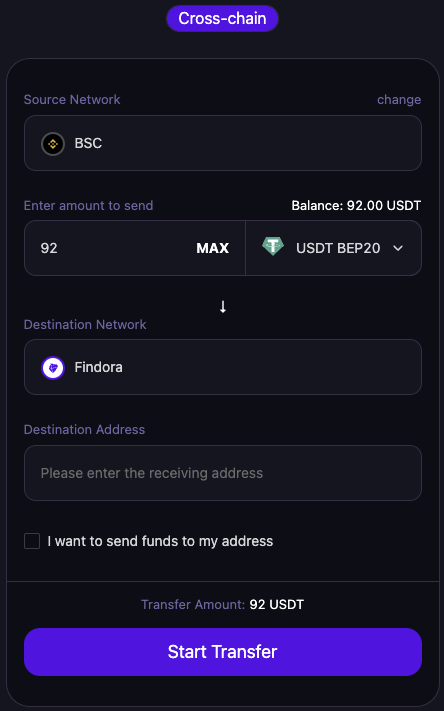
Rialto bridge frontend config
To deploy a Rialto frontend, below json config file is a good example for Rialto (Anvil <--> BSC Testnet).
{
chains: [
{
chainId: 0,
networkId: 2153,
name: "Anvil",
decimals: 18,
bridgeAddress: "0x84a229F67Ca03C4c1e7C3510F1904FA2C088F8D3",
erc20HandlerAddress: "0xC44dCe1a28bEB953C730B9964e447f3A429F990b",
rpcUrl: "https://prod-testnet.prod.findora.org:8545/",
type: "Ethereum",
nativeTokenSymbol: "FRA",
tokens: [
{
address: "0x0000000000000000000000000000000000001000",
name: "Findora",
symbol: "FRA",
imageUri: "FRAIcon",
resourceId: "0x000000000000000000000000000000c76ebe4a02bbc34786d860b355f5000000",
},
],
},
{
chainId: 1,
networkId: 97,
name: "BSC-Testnet",
decimals: 18,
bridgeAddress: "0x57B76BF81771193548d4190B95c89edF256B8599",
erc20HandlerAddress: "0xe2b65e624bBb5513fF805d225258D7A92b0f62C4",
rpcUrl: "https://data-seed-prebsc-1-s1.binance.org:8545/",
type: "Ethereum",
nativeTokenSymbol: "BNB",
tokens: [
{
address: "0x112aDd87C7D9cBB7568AEe4b3C1761A1e4385067",
name: "FRA BEP20",
symbol: "FRA",
imageUri: "FRAIcon",
resourceId: "0x000000000000000000000000000000c76ebe4a02bbc34786d860b355f5000000",
},
],
},
],
};
Rialto bridge cli
Build cb-sol-cli
We can also use the Rialto Bridge contract CLI to interact with the contracts. Grab and install the CLI by running:
git clone -b v1.0.3 --depth 1 https://github.com/FindoraNetwork/chainbridge-tools \
&& cd cb-sol-cli \
&& npm install \
&& make install
Rialto bridge variables
In order to save typing effort, some CLI variables can be setup in the terminal.
export SRC_GATEWAY=https://prod-testnet.prod.findora.org:8545/
export DST_GATEWAY=https://data-seed-prebsc-1-s1.binance.org:8545/
export MY_PK="<your private key>"
export MY_ADDRESS="<your wallet address>"
export SRC_TOKEN="0x0000000000000000000000000000000000001000"
export RESOURCE_ID_FRA="0x000000000000000000000000000000c76ebe4a02bbc34786d860b355f5000000"
export SRC_BRIDGE="0x84a229F67Ca03C4c1e7C3510F1904FA2C088F8D3"
export SRC_HANDLER="0xC44dCe1a28bEB953C730B9964e447f3A429F990b"
export DST_BRIDGE="0x57B76BF81771193548d4190B95c89edF256B8599"
export DST_HANDLER="0xe2b65e624bBb5513fF805d225258D7A92b0f62C4"
export DST_TOKEN="0x112aDd87C7D9cBB7568AEe4b3C1761A1e4385067"
Transfer using CLI (Anvil => BSC Testnet)
Approve
Approve the handler to spend tokens on our behalf (to transfer token to it self).
cb-sol-cli --url $SRC_GATEWAY --privateKey $MY_PK --gasPrice 10000000000 erc20 approve \
--amount 10 \
--erc20Address $SRC_TOKEN \
--recipient $SRC_HANDLER
Note: Most ERC20 contracts use 18 decimal places. The amount specified will be encoded with the necessary decimal places. This can be configured with --decimals on the erc20 command.
Execute a deposit.
cb-sol-cli --url $SRC_GATEWAY --privateKey $MY_PK --gasPrice 10000000000 erc20 deposit \
--amount 10 \
--dest 1 \
--bridge $SRC_BRIDGE \
--recipient $MY_ADDRESS \
--resourceId $RESOURCE_ID_FRA
The relayers will wait 3 block confirmations before processing the deposit request which may take a few minutes on Findora network.
Transfer using CLI (BSC Testnet => Anvil)
Approve
Approve the handler on the destination chain to move tokens on our behalf (to burn them).
cb-sol-cli --url $DST_GATEWAY --privateKey $MY_PK --gasPrice 10000000000 erc20 approve \
--amount 10 \
--erc20Address $DST_TOKEN \
--recipient $DST_HANDLER
Execute a deposit.
Transfer the FRA(BEP20) tokens back to the bridge. This should result in the locked tokens being freed on the source chain and returned to your account.
cb-sol-cli --url $DST_GATEWAY --privateKey $MY_PK --gasPrice 10000000000 erc20 deposit \
--amount 10 \
--dest 0 \
--bridge $DST_BRIDGE \
--recipient $MY_ADDRESS \
--resourceId $RESOURCE_ID_FRA